One of the so amazing things about WordPress is it’s ability to shake hands with third party services like Google and other web interfaces. do you ever wonder if it’s even possible to use Google forms on your wordpress blog or page ? if yes then here we are with the possibilities of doing so.
first of all you need to prepaire your forms by going to this google Adress https://www.google.com/forms/about/

just create your forms of choice, give it a nice name and build the interface with your preferred field according to what your interest is, Based on the available fields present on the form options you can also embed Pictures and Videos into your Google form.
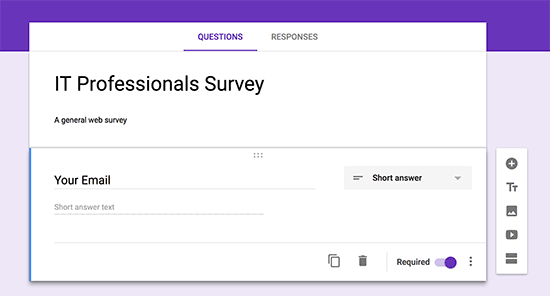
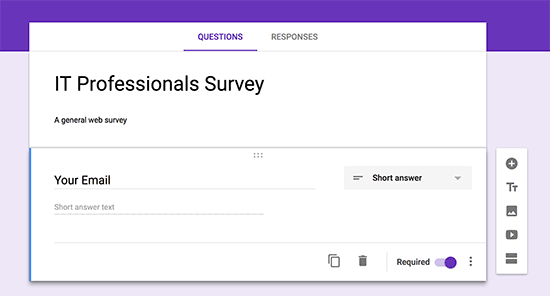
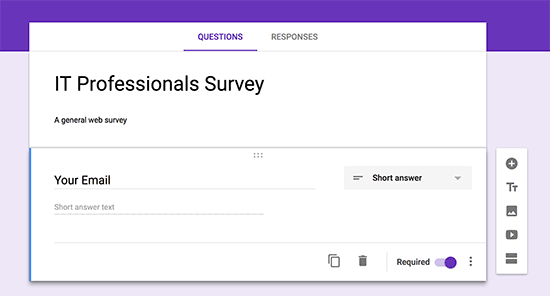
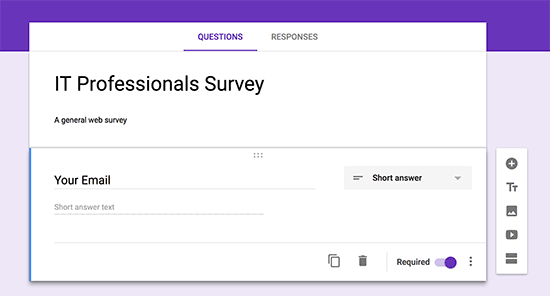
after you are satisfied with your built Form just look on top right Corner and hit on the send button




now we will have to select the Embed to enable us use the Google API Code in our WordPress invironment
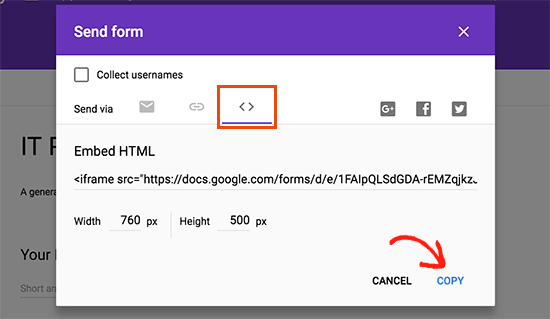
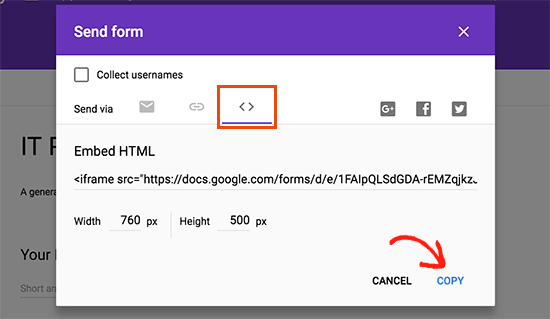
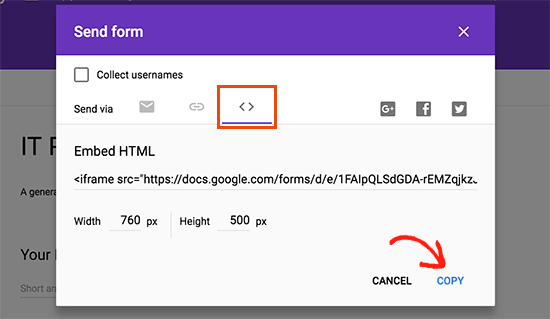
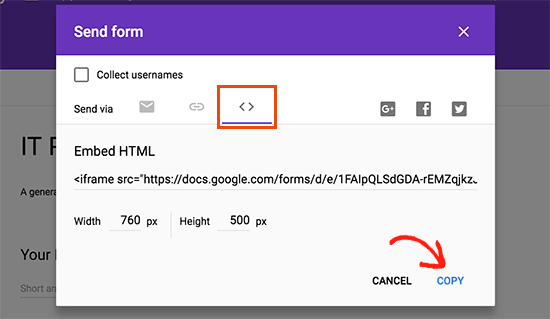
After we copy the Embed API Code from the image above we then need to integrate it in our wordpress page like the below image interpret the usage




Please take note of the Text Tab of the text editor to avoid any bug. After pasting the code in the editor do any other text editing around your pasted codes to inform your readers what the form will be used for and Push the publish button to save your information




finally after publishing the site your forms will be ready for your readers to take advantage on.















Leave a comment